Do you know what is vanish mode on Instagram or vanish mode Instagram trending? Users from both camps had mixed feelings about Facebook Messenger merging with Instagram Messages. Chat themes, custom emoji reactions, and Vanish mode were among the new and exciting features included in the update.
If you’re interested in learning more about Instagram vanish mode and Messenger vanish mode, you’ve come to the right place. We’ll explain what is Instagram Vanish mode is and how to use vanish mode Instagram in this article.
In this article, we’ve explained what is vanish mode on Instagram and answered some common questions about the new feature. We’ve also talked about what is vanish mode on Instagram, how to enable and disable Vanish mode Instagram.
New Feature of Temporary Messages
The concept of “temporary” or “disappearing” messages isn’t new. This is a technique that Snapchat has been using for a long time. The message is deleted when the other user sees it and closes the chat. It’s an intriguing mode because, for the most part, we never have serious conversations on Instagram.
They mostly share posts, memes, videos, and chats that are currently trending. We never return to them, so it’s best if they don’t take up too much room in chats. Unsending messages on Instagram is already possible, but only one at a time. That could get a little long. So, for unimportant conversations, you can simply use the Vanish Mode on Instagram and Facebook Messenger.
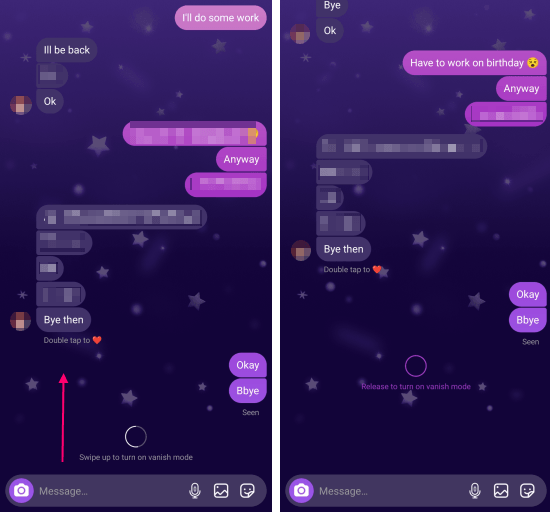
What is vanish mode Instagram and Facebook?
The vanish mode feature can be thought of as a more powerful version of the unsend feature. If we don’t want both parties to keep a record of our messages, we frequently unsend them. Instead of forcing you to unsend messages one by one, Facebook’s Vanish mode allows you to delete all of them at once.
Vanish mode is a new feature for individual contacts on Facebook Messenger and Instagram. On both apps, it works the same way. The mode essentially provides ephemeral messaging, in which messages disappear after the recipient has seen them.

Previously, the messages would remain in your inbox until you deleted them or unsent them. When a contact’s Vanish mode is enabled, all messages sent to that contact are deleted from both parties’ inboxes once the other person has seen them.
You’ll have to close the chat, and the messages will be gone when you reopen it. If the other person has not yet seen the message, you will still be able to see it. Vanish mode can be used in multiple chats at the same time. Vanish mode, on the other hand, does not work in group chats.
Is it possible for vanish mode on Instagram to send screenshot notifications?
The screenshot notification is one of the most useful features of Vanish mode. When you take a screenshot while in Vanish mode, the other person will be alerted. So be cautious. When you screenshot regular messages, however, no screenshot notifications are sent.
What Kinds of Messages Can Vanish Mode Send?
When the Vanish mode is enabled, you can send any type of message. Text messages, voice notes, photos, stickers, GIFs, and other media are examples. After the other person has seen them, they will all vanish.
Is the other person aware that Vanish Mode is in effect?
Both the sender and the receiver of the message have vanish mode turned on. They’ll see a new screen with Vanish mode written on the chat right away. As a result, the other person will learn about the Vanish mode. In addition, the other person has the ability to disable Vanish mode.
What Happens to Messages from the Past?
When you activate Vanish mode, you will be presented with an empty screen that is devoid of your previous messages. But don’t be concerned. Messages sent while in Vanish mode will not be deleted. You can see your regular messages as soon as you turn off the mode. Basically, whether Vanish mode is enabled or disabled, old regular messages will not disappear.

What Is the Duration of vanish mode on Instagram?
Vanish mode remains active until you turn it off manually. Even if you close and reopen the chat, you can start chatting in Vanish mode right away if it’s turned on. The messages, however, will vanish once another party has viewed them and the chat window has been closed.
Is it Possible to Unsend Messages in Vanish Mode?
Surprisingly, you can also unsend messages while in Vanish mode. So, if you send the wrong message by accident, simply delete it. Such a message will be immediately removed from the chat.
How do I activate Instagram vanish mode?
Open the Facebook Messenger or Instagram conversation for which you’d like to use Vanish mode. Swipe up from the bottom of the chat to the top until the Vanish mode screen appears. Alternatively, enable Vanish mode in the individual chat settings.

How do I disable Mode?
Swipe again from the bottom to the top of the chat screen to exit Vanish mode. Alternatively, in the chat, tap the Turn Off Vanish mode button. Vanish mode can be enabled or disabled at any time by any chat participant.
What Happens When vanish mode Instagram Is Disabled?
When you exit Vanish mode, you will be returned to the regular chat. You’ll be able to see any messages you’ve sent outside of Vanish mode. And then everything will be back to normal. If you exit Vanish mode before the other person sees your disappearing message, it will still appear in their box as a disappearing message.
The message will be removed from both parties’ inboxes once they have seen it. Even screenshots taken after the mode has been turned off for vanishing messages will show a notification.

When I turn off Vanish Mode, what happens?
When you turn off the vanish mode Instagram, however, everything returns to normal. You’ll be able to see your previous chats, and everything will function normally. The important thing to remember is that even if you have turned off Vanish Mode and the other user has not seen the message, it will still appear in vanish mode Instagram, and once the other user sees it, the message will vanish on both sides.
Conclusion
So that’s everything there is to know about Vanish Mode on Instagram and Facebook Messenger. If all you do on Instagram is share memes and other unimportant content, it’s a good way to chat. You’ve probably figured out that the Vanish mode is a very sneaky feature by now.
You might believe that introducing this feature was done with good intentions. However, given how simple it will be to cheat using this feature, you should exercise caution. Be a responsible person and exercise caution when using this feature.


