ImgBB is a fast and cost-free image hosting service. You will be able to compare their capabilities with those of other web services and begin uploading images by the time you finish reading this article.
ImgBB is a website that offers free image hosting. Without registering, users may post, embed, and share images. ImgBB’s user-friendly UI is its finest feature. For example, using it doesn’t require any knowledge of HTML. All you need to do is drag and drop the image. ImgBB allows you to post images in a matter of seconds. Additionally, it works with a variety of file types. It supports, for example, GIFs, JPGs, PDFs, TIFFs, PNGs, etc.
Following their shooting and editing processes, photographers wish to publish their images online. The internet is, of course, the best medium for doing this. However, uploading and sharing images online may sometimes be challenging for photographers. That’s where sites like ImgBB, which offer free image hosting, come into play!
What is ImgBB?
A free image hosting service is called ImgBB. Photographers may use their internet databases to post and exchange images. As long as you have a browser and internet connectivity, you may see your uploaded images from any location on the globe. Uploading and sharing images via links or embedded HTML codes is the main usage of ImgBB. In the event that your website employs one, it even gives you a BBCode (Bulletin Board Code) link.
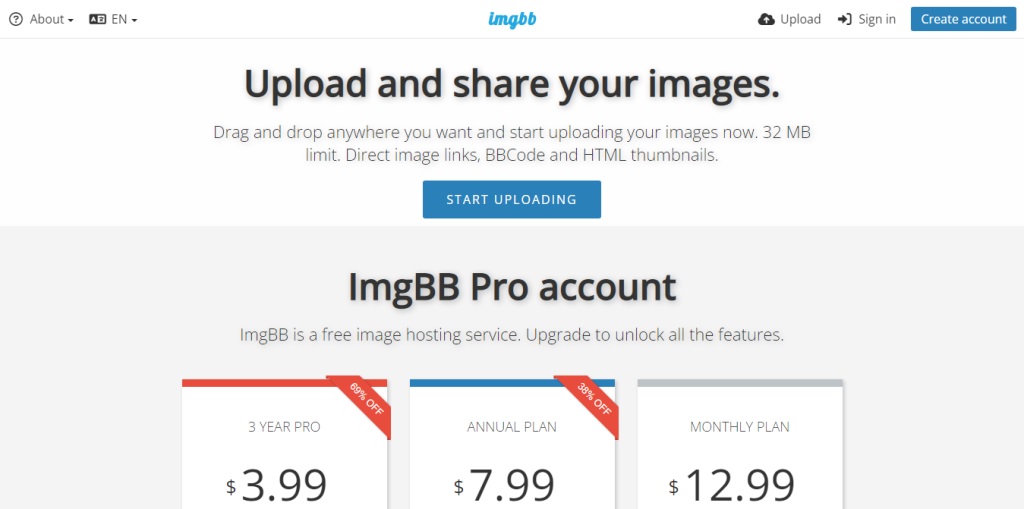
Which of imgBB’s features are helpful?
Maintaining your original photo files on your device may be somewhat difficult when you have a lot of other things to fit into your system or device. Having rapid access to the photographs you want on any device at any time and anywhere is also crucial for meeting your immediate needs. Let’s have a look at some characteristics of ImgBB website that would fulfill all of these needs and offer a ton of additional adjustable options.
- An easy alternative for creating an account that allows you to change or remove submitted images whenever you wish
- You have the opportunity to modify or resize photos to fit your needs.
- It can handle many JPG, GIF, PNG, BMP, and other file types.
- In order to find your submitted photo later, you are provided with a description and the ability to add a title.
- The auto-delete feature for the photo has a time limit of minutes, hours, days, or months.
- The uploaded images may be arranged into albums.
- By including a feature to safeguard your images, you may also obtain a password.
- You can only download files up to 32 MB in size with the free version and up to 64 MB in size with the premium version.
- You may use a premium version of this website to access it free of advertisements.
- You may share images by using the “Viewer Link” or “Direct Link” options.
- You may choose between full, medium, and thumbnail choices using the HTML option.
- This service is available on Android, Windows, and Mac platforms, and it has a specific app for the iOS operating system.
A Comprehensive Guide to Using ImgBB
- I’ll now walk you through utilizing this free image hosting service step-by-step.
- First, register on the ImgBB website.
- Create a free account at imgbb.com. You are prompted to start uploading images on this page.
1. Place your photos online
In the upper left corner of the screen, click the ImgBB Upload button. After that, you’ll have the choice to add image URLs or upload photos from your computer.
Make sure your image satisfies the required size when you’ve located it. Should you choose “add image URLs,” it is not required.
You then have the option to select the time when ImgBB automatically deletes your picture. A new page will open if you click the icon next to the X on your thumbnail. The title, size, and description of your photo may all be edited there.
Resizing your image is quick and easy using this handy tool, rather than requiring you to pass it via another application. The embed codes are immediately available to you when your photo has been added.
2. Arrange your photos and bio.
- You may organize your photos on your ImgBB profile when you upload them.
- Clicking your name in the upper-right corner of the screen will take you to your profile.
- After that, you ought to be able to view every photo you uploaded. You may organize your photos into albums here.
3. Create a new album
The button that says “Create a new album” is located at the right of the screen. This opens a new box where you can enter the title and description of your album. You may immediately adjust the privacy of your album as well! It’s quite useful for sharing large collections of photos or albums.
Once your photos are in the album, going through them is a breeze. Even the images can only be viewed through embed codes. It’s useful for copying several pictures at once. You may then select the Share option. It provides you with many channels for sharing your images. Make albums to post on social media and share with friends or other photographers!
ImgBB Alternatives for Hosting Images
Checkout top 5 best ImgBB alternatives for image hosting.
1. Photobucket
A comparable image hosting platform that requires payment is called Photobucket. There won’t be any limitations on image size. A specific quantity of storage processes billing for a month or a year. You may do additional edits to your photographs on Photobucket as an alternative to ImgBB. In addition to cropping the image, you may apply stickers and effects. One important aspect of Photobucket is its intelligent privacy settings, which provide you with complete control over your images. You can modify them, for instance, if you just want to share your wedding images with your family.
2. Dropbox
Dropbox is a best alternative for ImgBB for image hosting. For example, it offers more secure storage and works seamlessly to maximize efficiency. Users are able to produce and save their own images with it. Additionally, they may exchange images using a number of programs, including Dropbox Paper, Google Slides, Microsoft Office, Google Sheets, and Google Docs. All you have to do is drag and drop the images. Dropbox, in contrast to ImgBB, lets users organize their photographs into a convenient, linked icon in the corner of their home screen. You may use Dropbox to automatically backup all of your saved images without altering, adjusting, modifying, or resizing the pictures.
3. Imgur
The free image hosting service is Imgur. Rather than photographs, it seems to be mostly used for exchanging memes with pals. Low-resolution images are nevertheless easily uploaded and shared online. Additionally, Imgur offers a paid, ad-free service. Imgur is capable of supporting a variety of image formats, including TIFF, PDF, PNG, JPG, and JPEG. Up to 20MB of static images and 200MB of GIFs are supported. Being able to simply upload images via email and add captions to them is one of Imgur’s primary features. Additionally, you may connect directly to photographs, allowing you to incorporate each link in HTML.
4. Flickr
One of the most well-known and established photo-sharing websites is Flickr. It may be the place you visit next for hosting images. Users of this site can post their images under the Creative Commons license. So long as you recognize them properly, you can utilize images outside. Flickr’s editor is quite good. Before posting your images, this aids in image editing. Additionally, it creates an album out of the submitted images. As such, you won’t have any trouble finding your photographs. Additionally, it makes it simple for users to backup their images from Dropbox, Apple iPhoto, their system, and other locations.
5. ImageShack
A popular image-sharing website is called ImageShack. If you don’t mind paying for a pro subscription and want additional features, it’s a great alternative for ImgBB. Users of ImageShack can select individual images or whole albums, both private and public. If you want to control who can see your images, this is perfect. ImageShack may also be used to host images for websites or forums. Images are stored in high resolution without being compressed. Additionally, ImageShack features an image resizing tool that lets you crop, resize, and apply filters to your photos.
Conclusion
ImgBB offers simple and cost-free image hosting. It makes it simple and effective to post images for online distribution. Try other hosting services that are more transparent and reliable if you are worried about the security of your images. But if you need to send out a large variety of low-resolution pictures quickly, ImgBB has you covered!
FAQ
Does ImgBB have an anonymous status?
All of the personal data you share with Imgbb is in their possession. Similar to other websites, they also gather information about your device and browser, including your IP address. If you provide links to your social media accounts, they could be able to obtain specific details about you. Thus, to put it briefly, no. It’s not entirely anonymous.
Who is the owner of ImgBB?
Which group presently owns ImgBB is unclear. When deciding to utilize their image hosting services, it is something to take into account.
Is your data collected by imgBB?
Yes, the website does gather personal data about you, including your IP address, browser, and device specs. This platform may gather some of your social networking data if you have connected your accounts to it.
What is the owner’s name and which languages does ImgBB support?
This platform is only available in English, and its owner is currently unknown.


