The main purpose of floor plan software is to provide the best aerial or scaled-down picture of the building or design. Now that everything is digital due to the passage of time, floor plan design software is now available. You can create the best design for your house or apartment using a tonne of software.
Before selecting any software, review our list of everything you need to know about floor planning applications. Continue reading to learn more about the functions, applications, and top software on the market. Therefore, without further ado, let’s first look at what floor plan software is.
What is Floor Plan Software?
You may construct a floor plan digitally with the aid of floor plan software. The software allows you to produce both an aerial image and a scaled-down perspective. The floor plan design process has been simplified thanks to the software. The software provides a number of capabilities that allow anybody to see the plan and all of its components. You may simply make a plan for your house or for an office without seeking the assistance of an expert.
This was a summary of the functions of floor software. Let’s now examine the attributes of floor plan software.
What are the features of Floor Plan Software?
Here are some of the key characteristics of floor plan software that you should check for in any software for better output and performance.
Customizable Measurements: The first and most important feature to look for in any floor plan designer software is customizable measurements.You may simply replicate or renovate your previous home with this tool. With this function, you may decide at what scale you want to draw the floor plan and work with the dimensions. Instead of this option, some software provides a predetermined dimension that you may use to create an estimate. Some software does not offer this feature.
Add old plans: You must have borrowed an idea from one floor plan or another while generating a new plan or updating an earlier one. With this feature, it’s easy to import or add those old blueprints to the software and rebuild them to fit your needs. With this capability, you can easily recreate as you no longer need to start from zero with the plan.
Design bifurcation: Using the software’s capability, you may divide apart spaces like rooms, bathrooms, offices, cabins, or study areas with ease. The software provides a number of settings that make it simple to change how they appear. The plan will be easier to grasp for others thanks to this division.
Plan that can be modified: Using the software, you can quickly change the size of the roof and other components. Planning the precise layout you want for your house or workplace is simple. To improve the appearance, you may also use tables, mirrors, or almirahs.
Easy to Print: The floor plan you design using the best floor plan software should be simple to read and comprehend for the person you share it with. Some software has tools that make it easy to print the floor plan you made with the software quickly while still making it easy to read and understand.
3D design possibilities: The floor plan software provides 3D design possibilities in addition to 2D floor plan creation. You can better comprehend the design thanks to this function. You can really visualize how your design will appear once it has been put into action.
Top Leading Floor Plan Creator and Designer Software in 2022
The best elements of the free floor plan design software include some of these. The best floor plan design and creation software for 2022 is now available for your review.
#1. SmartDraw

SmartDraw is a chart maker and online floor plan software that is used to create, share, and collaborate floor plans and charts. SmartDraw is loaded with various templates that are meant to be used by businesses in order to convey their ideas. SmartDraw’s floor plan creator can be accessed by anyone who has an internet connection. It is also equipped with common architectural symbols and file-sharing options.
#2. HomeStyler

HomeStyler is a browser-based floor plan creator that includes a standard set of features that allows the users to create floor plans online. HomeStyler provides an annotation and documentation facility. It is one of the best free floor plan software especially if you have a low budget.
#3. SuperSaas

This is one of the best Appointment Scheduling Software in the market which is flexible and pocket-friendly. Now managing your appointments is not a hard nut to crack. With this superb software, you can very conveniently create waiting lists, customize the forms, and synchronize your calendars without bothering to make amends in case of cancellations and rescheduling. This software enables you to be right before your clients 24/7 and send them reminders. The software is available in 34 languages and you can integrate your website, set pricing rules, and even ditch your mails for getting updates about the appointments.
#4. AutoCAD Architecture

AutoCAD Architecture adds more features to the original AutoCAD. AutoCAD Architecture is a toolset that is tailored to fulfill all the needs of architecture. It contains all the AEC (architecture, engineering, construction) objects i.e. walls, windows, doors, and so on. These objects were meant to be used as design elements and used to create realistic, spatial, and beautiful floor plans.
#5. Vectorworks

Vectorworks is a BIM 2D and 3D CAD software that is compatible with Windows and Mac platforms. This floor plan creator is loaded with various tools and it also provides conversion from 2D to 3D. Vectorworks can be used to create a floor plan and that too in a total BIM workflow.
#6. PlanningWiz

PlannerWiz is both, the floor plan design services and the floor plan solutions. This software can be used to create both indoor and outside designs. PlanningWiz is created to handle minute details which may be crucial for some specific industries while making floor plans and blueprints. PlanningWiz also offers tailored editions for designers which specialize in specific industries like recreation, property, and so on.
#7. Civil 3D

Civil 3D is one of the best BIM solutions designed by AutoDesk. Civil 3D is mainly created to serve civil engineering designs and construction companies. But, its plethora of features are enough to create any 3D house plan.
#8. AutoCAD LT
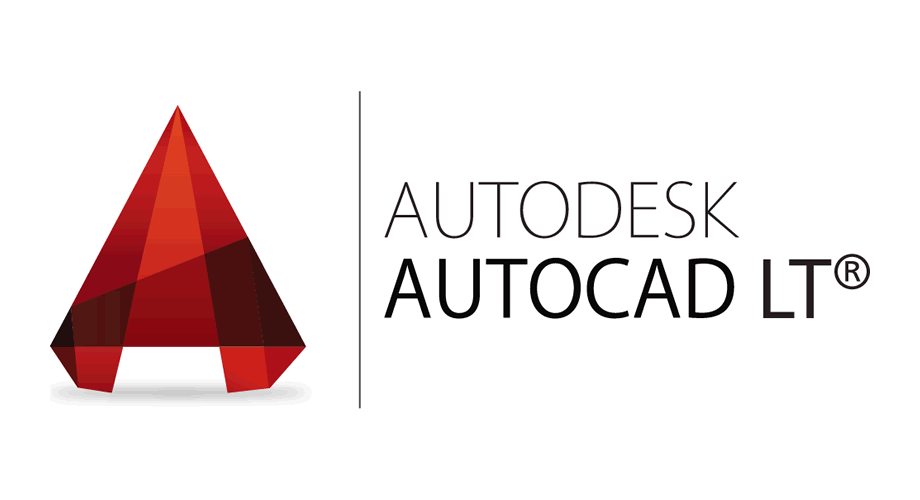
AutoCAD LT is a 2D drafting and design software that is eligible to be used in Windows and Mac OS. Truly, AutoCAD LT is a 2D and low-end version of AutoCAD with a lower price. However, it is still competent to fulfill the drafting and documentation needs of contractors and construction companies.
#9. SketchUp

SketchUp is a 3D designing tool that works for drafting and modeling. This application was designed to provide the same sense of freedom as the user gets when working with pen and paper. Any industry that includes drawing and modeling-related tasks can be benefitted from any versions of SketchUp. SketchUp was created in such a way that architects, engineers, designers, builders can use it at any stage of their respective design process.
#10. Sweet Home 3D

Sweet Home 3D is a free floor plan software that comes with multiple access points i.e. web browser and downloaded software. As its name suggests, Sweet Home 3D is able to convert 2D floor plans into 3D ones. This software was created to be used by non-professionals and can be used on Windows, Mac, and Linux OS.
#11. Draft it
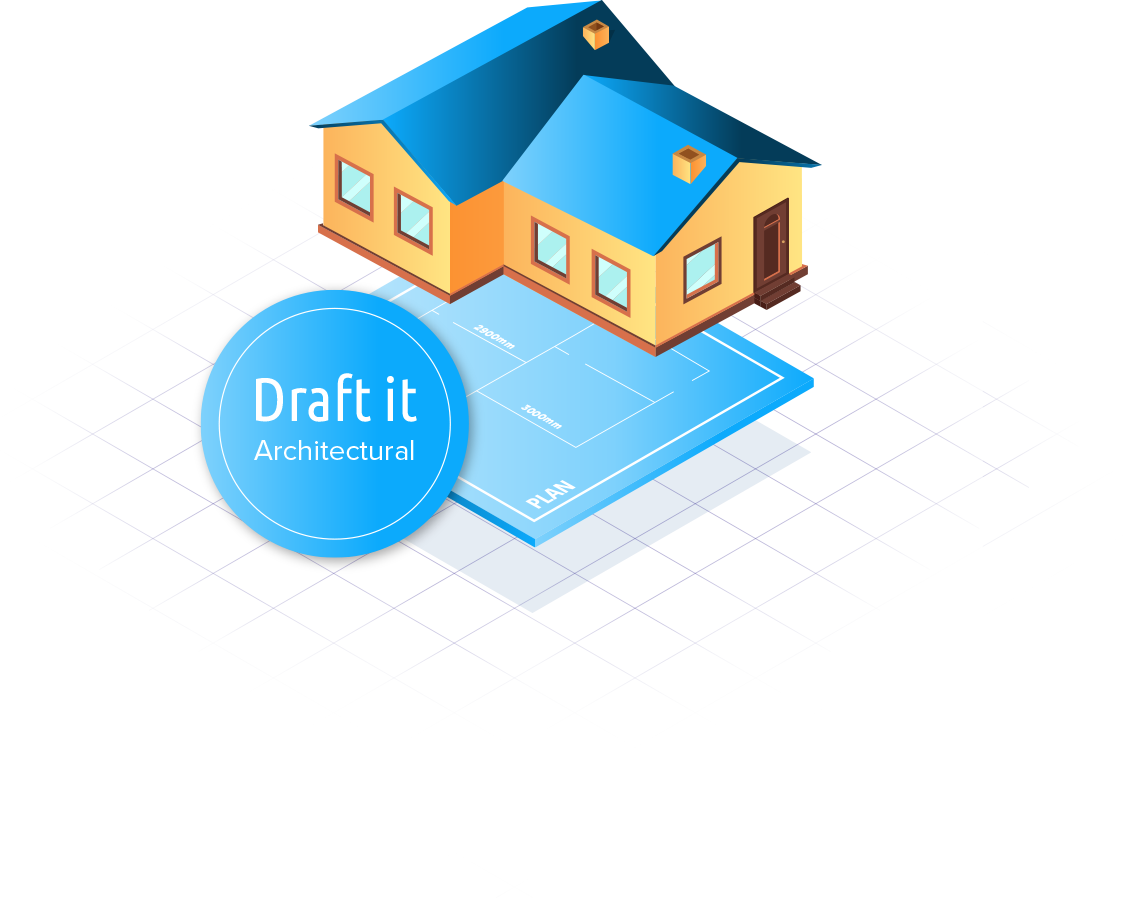
Draft it is a 2D CAD drafting and designing tool bound as a floor plan software from bad logic. Draft it is loaded with 3D tools that help the architects with drafting, designing, and detailing. It helps the architects by equipping them with powerful drawing and diagramming tools. If users want, they can take any of the four versions to get the best out of Draft it. As one of the best floor plan software, it provides various design components and symbols.
#12. Floorplanner

Floor planner is a floor plan creator that allows its users to create and share interactive 2D and 3D floor plans online. Floorplanner is equipped with a special feature named Auto-furnish which authorizes the users to decorate and furnish the rooms within your floor plans.
#13. RoomSketcher

RoomSketcher, initially known as RoomSketcher 3D Home Designer is one of the best floor plan software that allows the user to create floor plans and home designs in 3D. RoomSketcher can be used by professionals and individuals as well.
#14. Roomle
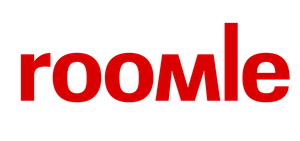
Roomle is a digital, 3D, and one of the best free home designing software that helps its users to create and present their stock, room plans, and other such ideas.
#15. Foyr Neo

Foyr Neo is one of the best floor plan creators and has proved the worth of its existence from time to time. Foyr Neo allows automatic calculation of room measurements that results in perfect floor plans. This software is easy to use and you can create floor plans from scratch. Foyr Neo is compatible with most of the sketch apps that can send meters and other values to android and other smartphones. Neo gives you a 14-day free trial in which you can learn and make the most of the free version. Once you know how it works then you can buy the paid version for further use.


