Are you hunting for the Best Antivirus Software for your Windows PC/Laptop? Well, there are a plethora of security solutions in the market, but not every program is tailored effectively to detect suspicious behavior on your system. That’s why it is very important that you keep in mind all the factors listed below before investing in the right antivirus program for Windows.
What To Look For In An Antivirus Software | Choosing The Right Security Solution For Your PC
To be honest, the selection of Best Antivirus Software totally depends on your preferences and it can vary from user to user. Some antiviruses are known for their fast and efficient engine, while some are easy to manage and well-suited for novice users. Some prefer an antivirus tool that provides tons of functionalities ranging from secure payments, password managers, web protection & more. While others choose affordable programs to safeguard their devices.
Whatever be your needs or preferences, it is important that you consider the following criteria when investing in the right antivirus software for your Windows PC. So, without wasting much time, let’s get started:
-
High Malware Detection Rates
One of the most important factors while choosing an antivirus tool is how well it can protect your device against new and existing threats. A good security software is the one that can stop more than 95% of malicious threats. We highly recommend our users to follow the monthly tests conducted by independent labs like AV-Comparatives, AV-TEST, Kaspersky Lab and more that grades popular antivirus program’s performance based on how accurately labels potential threats and clean files. An excellent antivirus tool is the one that has high success rates for showing True Positives & True Negatives.
-
Light On System Resources
Choose a reliable antivirus software that doesn’t impact system performance or unnecessarily slow down your machine. We recommend our users to check out the antivirus reviews from trustworthy sources, so that you can evaluate which antivirus program potentially causes system slowdowns.
-
Ease of use
Undoubtedly excellent protection rates are quintessential, but it should be designed while keeping a newbie in mind. The dashboard should be straightforward and easy to navigate, so that users can easily detect and eliminate potential threats without any hiccups. Among the glut of Best Antivirus Software, consider using Systweak Antivirus that has high usability with simple UI & clearly labelled buttons and modules.
-
Comprehensive Protection
A good security software is the one that has a robust scanning engine and holds the potential to detect almost all types of cyber threats. Choose a reliable antivirus program that can provide protection against viruses, trojan horse, worms spyware, adware, rootkits, ransomware, network attacks, and common web threats.
-
Multi-platform and multi-device support
Well, if you are planning to invest in good antivirus software, make sure you check out the bundle security solution that provides multi-platform compatibility to secure all your Windows, macOS, Android, and iOS devices under a single license.
-
Value For Money
To be honest, there’s no price tag for getting security. But the truth is not everyone can afford to get their hands on expensive antivirus utilities. Hence, you need to look for a PC protection program under your budget that offers the necessary protection modules without degrading your performance.
-
Other Factors
You might admit it or not, but having extra features certainly doesn’t harm anyone. You can consider searching for the Best Antivirus Software that provides additional features to safeguard your privacy and boost productivity while operating your device. There are certain antivirus programs that come equipped with extra functionalities like System Optimization, Password Managers, Firewall, Wi-Fi Monitoring, VPN, Parental Controls, Backup options, File Shredder, and more.
Systweak Antivirus | The Best Antivirus Software For Your Needs (2022)
Well, if you are looking for a security solution that provides advanced protection for your PC with the ease of use then choose none other than Systweak Antivirus. The tool has earned the esteemed certification VB100 for four consecutive years for providing top-notch virus detection. The security software offers real-time protection, multiple scanning modes to achieve maximum protection, the ability to block intrusive ads, and more.
Systweak Antivirus is a one-stop solution equipped with Malware Protection, Exploit Protection, and Manage Startup Items so that you can enjoy enhanced system performance while safeguarding your Windows PC from malicious content and other threats.
| Country of Origin: India |
| Size: 21 MB |
| Supported OS Version: Windows 7,8,8.1 & 10 (32/64 bit) |
| Offered by: SYSTWEAK SOFTWARE PRIVATE LIMITED |
| Trial version: 30 days |
| Cost: $39.95 |
Here’s How To Use Systweak Antivirus On Your Windows PC:
Follow the instructions provided below to run Systweak Antivirus on your computer and secure it in a couple of clicks.
STEP 1 = Download, install and launch Systweak Antivirus Software on your computer/laptop. The security software is highly compatible with all popular OS versions.
STEP 2 = Upon launch, you will be greeted with a simple, straightforward and modern-looking dashboard. You need to click on the magnifying glass icon from the left-side panel and select the mode of scanning. Hit the Scan Now button!
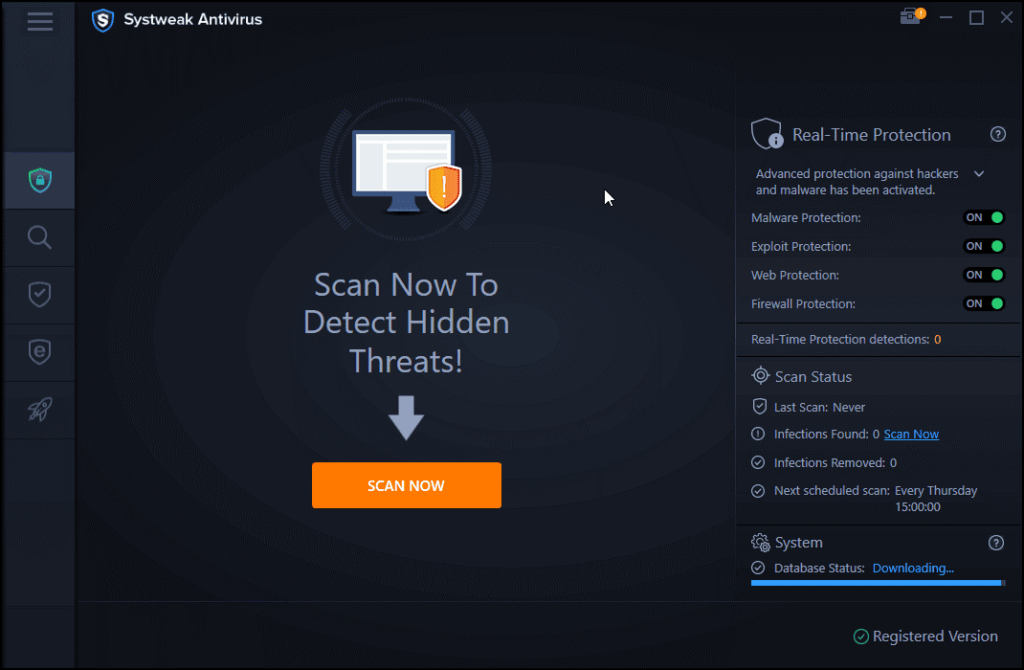
STEP 3 = Now sit back and relax until the process is completed. Systweak Antivirus will automatically eliminate the threats from your computer.
That’s it! You can minimize the dashboard and carry on with your work. Let Systweak Antivirus Software take care of your system and protect it from potentially harmful threats.
PROS & CONS: Systweak Antivirus
Here are the major advantages & downsides of using this Antivirus Program:
PROS:
- Simple, straightforward UI.
- Provides multi-layered protection.
- Boost system performance.
- Can find & eliminate PUPs.
- Offers a dedicated Ad Blocker extension.
- Complete 24*7 technical assistance.
- A Money-back guarantee is offered.
CONS:
- Compatible with Windows OS only.
- Lacks customization.
Hope you found this guide useful and it helps you choose the best antivirus software without many hassles. Our personal recommendation is Systweak Antivirus which provides the necessary protection against all types of viruses, spyware, adware, trojan horse, worms, and more. Its Adblocker extension – StopAllAds certainly makes your web browsing experience a secure one. If you know any other antivirus program that is worth the shot then do share with us in the comments section below!


