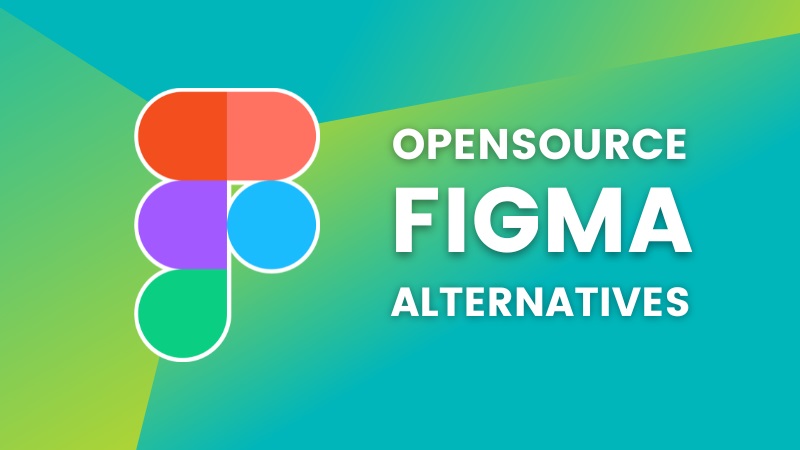Figma is the preferred tool for many developers when it comes to building wireframes and software prototypes. It is also a favorite of many engineers, artists, business analysts, visual designers, and many others because it can be used to make and change vector graphics.
Despite the fact that many experts and novice DIYers choose Figma above its rivals for a number of reasons, including its collaborative and brainstorming features and functions, the platform does have certain drawbacks, such as cost. In fact, one or more of these drawbacks may be a contributing factor in your current search for the finest alternatives to this product.
What other apps are similar to Figma and can do a good job of taking its place in your toolkit? Here are the top 13 apps that we chose, depending on what you mean by a Figma replacement, such as UI/UX mockup creation, wireframing, or vector graphics.
What Is Figma?
Figma is a well-liked and esteemed “All-in-One Online Design Platform” for UI and UX tools. It was introduced in 2016 and has since grown to be one of the most widely used tools among designers all around the world. By enabling designers to make prototypes directly in their browsers without first exporting them, Figma has democratised the process of developing websites. It’s easy to use on mobile devices, and over time, it’s become known as a reliable prototyping tool.
Who Should Use Figma?
For anyone wishing to develop websites, apps, and other digital materials, Figma is a fantastic tool. It was created by a sizable and committed crew who kept the product updated with new features. It’s also fantastic to use when you just need to think of something fresh to utilize right away.
13 Best Figma Alternatives For Editing of Vector Graphics
Checkout top 13 best Figma alternatives in 2022.
#1. Adobe Experience Designer
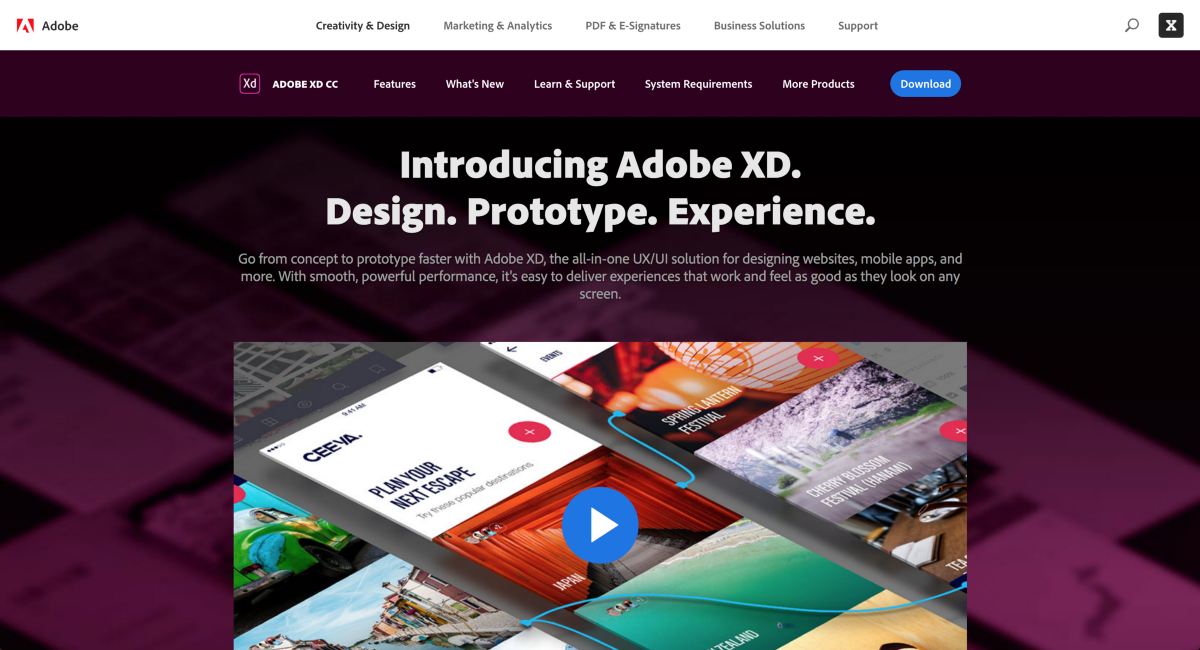
For Windows and Mac OS devices, Adobe Experience Designer (also known as Adobe XD) is a fantastic alternative to Figma. This is particularly true if you work in the UI/UX design field. If having a limited budget is your main concern, this tool is also for you because it includes a robust, cost-free plan. The XD Starter free plan comes with tools for designing and laying out content, as well as for experimenting and making animations. It only enables two designers to collaborate on a project.
Then, it is limited to four file export possibilities and one link-sharing capacity (PNG, JPEG, SVG, and PDF). Unfortunately, only two PDFs may be exported. In contrast, the monthly price for the premium version of Adobe XD is $9.99 (the single-app plan). The cost is not just less than it would be with Figma, but it also does not include an editor. The all-apps plan, the next XD upgrade level, costs $52.99 a month.
#2. Balsamiq
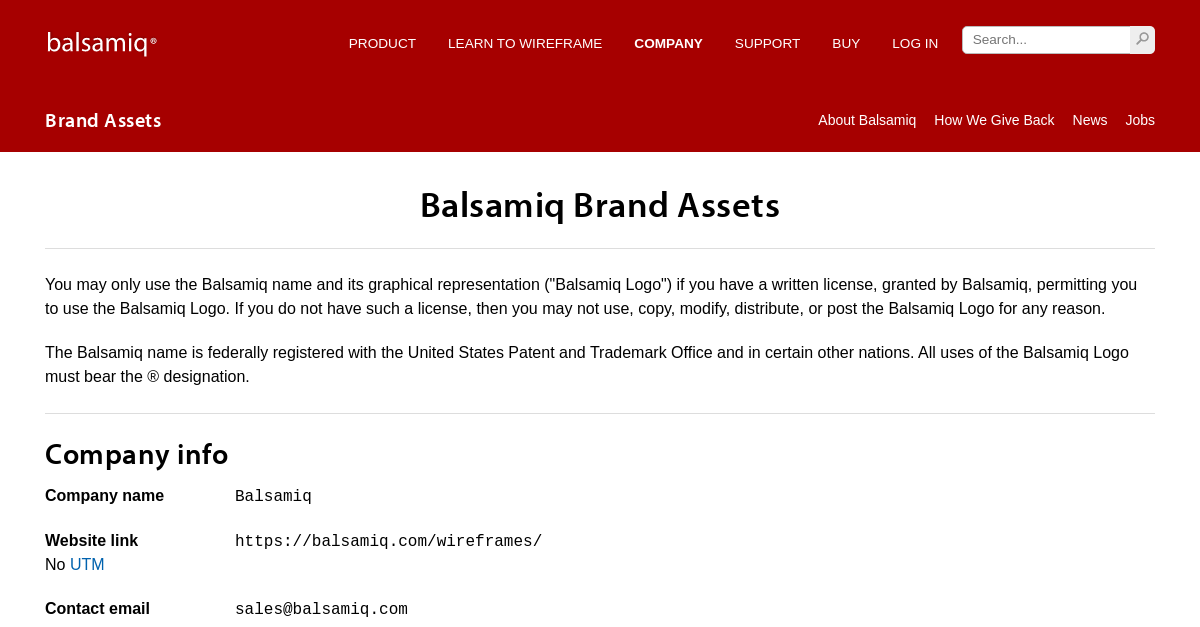
Because of its distinct emphasis on wireframing, Balsamiq is a good substitute for Figma. It is accessible over the cloud, as a desktop application (for Windows and Mac OS), a Google Drive interface, or Atlassian’s Confluence and Jira. This programme may have been heavily influenced by Adobe XD because it is owned by Balsamiq Studios, a business started by a former senior software developer at Adobe. Balsamiq does not provide a free plan. But of the solutions we’ve tried, it features one of the most adaptable price structures. Additionally, all editions include a 30-day free trial period. There are three different pricing options for the cloud version; the first one, which supports two projects, is $9 per month or $90 annually.
#3. Pencil Project

A tool for creating graphical user interface prototypes for desktop and mobile platforms is called the Pencil Project. This tool’s inclusion on the list is due, among other things, to the fact that it is free and open-source. The Pencil Project offers pre-built forms for several design categories in addition to the ability to create GUIs from scratch. The Pencil Project offers a commercial licence that allows people or organisations to obtain the source code, alter it, and incorporate it into their line of business in addition to its open-source licencing (GPL2). However, commercial licences cannot be shared. The Pencil Project, in contrast to Figma, is not a vector-based programme. Projects are instead exported as PNG files, web pages, SVG files, or PDF files.
#4. Lunacy
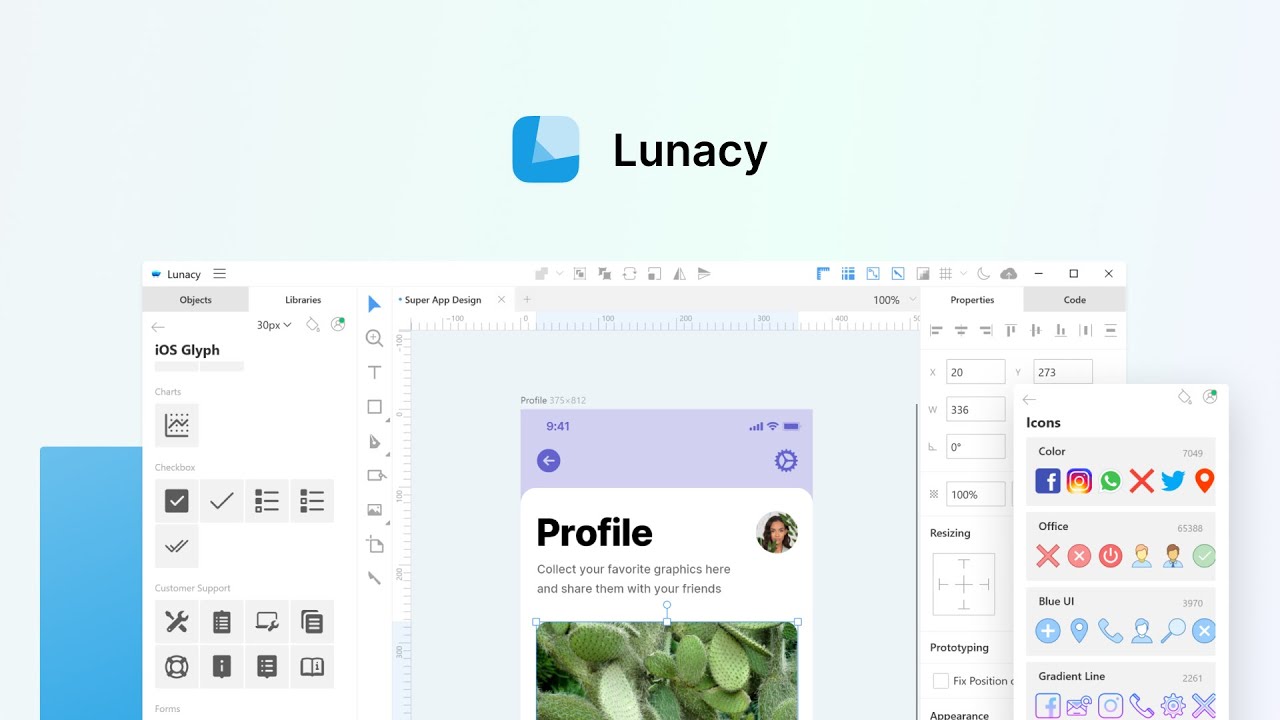
Lunacy is a local Windows application. Because it includes special capabilities for vector-based graphic creation and is completely free, it is a great substitute. The software has a variety of built-in design tools, including icons, vector graphics, and others. Additionally, Sketch is totally compatible with it. Other amazing qualities of Lunacy that rank it among the top Figma alternatives.
#5. Webflow
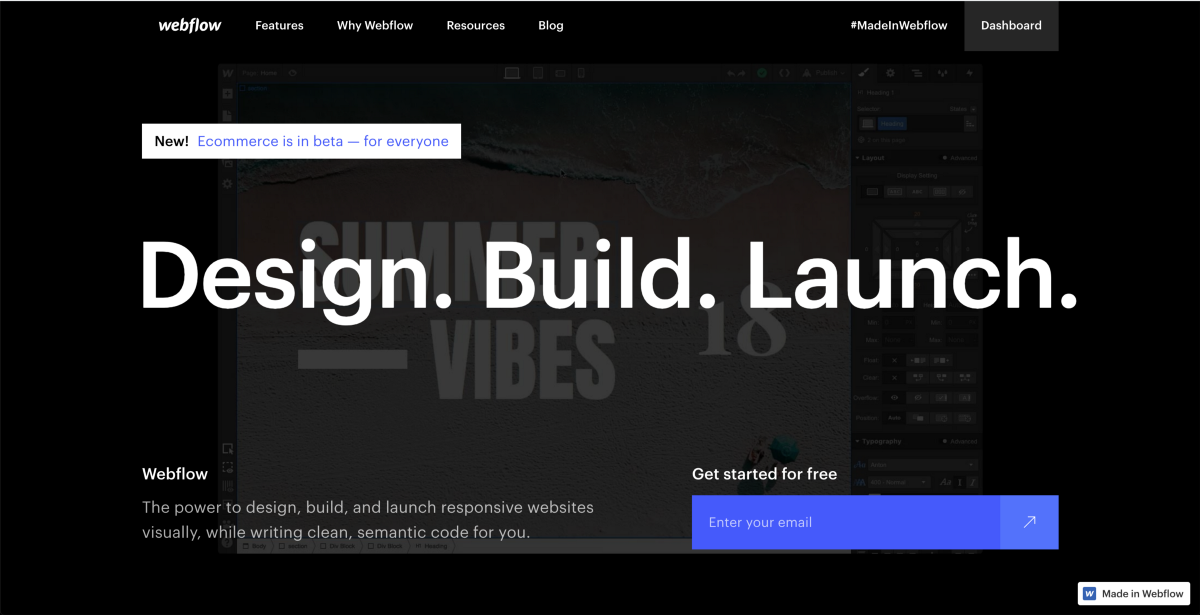
It integrates UI design with website development, this is regarded as a good substitute. A SaaS platform, that is. The ability to create responsive websites (rather than merely UI mockups) using Webflow rather than Figma may be its most notable feature. On the Webflow platform, you may work with many designers, much like with Figma. The free plan is where Webflow begins. Then, the upgrades start at $12 per month for yearly billing and $15 per month for monthly billing.
#6. Gravit Designer
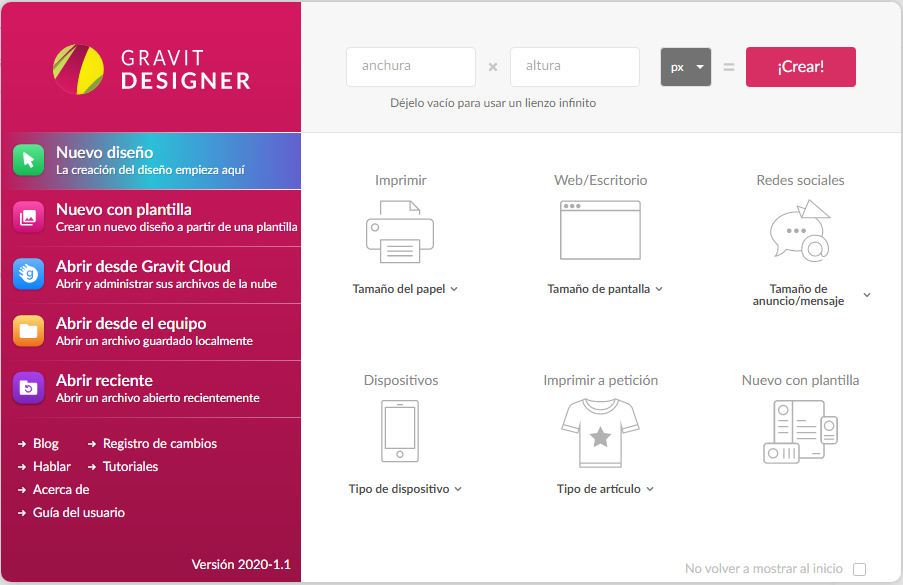
Our list of the top Figma alternatives includes Gravit Designer, mostly for its flexibility. It is a vector-based graphic design programme, similar to Figma. Gravit Designer, however, works with practically every platform. For instance, it is accessible as both an online platform and a desktop software that can be downloaded. Its operating system is compatible with Chrome OS, Linux, Mac OS, and Windows. The choices for file export and import are another instance of how Gravit Designer is praised for its adaptability. It is compatible with the file types PDF, SVG, EPS, Adobe Illustrator, and.sketch.
#7. Axure

Another excellent choice to keep in mind when looking for alternatives is Axure. Axure RP has all of Figma’s fundamental characteristics, particularly in terms of UX prototyping and wireframing, which is one of the many reasons it made our list. It operates on Windows and Mac OS, much as Figma. Again, it has a lot of drag-and-drop and WYSIWYG collaboration capabilities and functions.
However, customers praise Axure RP’s UX prototypes for being more realistic than those of most of its rivals. Axure’s UI outputs are renowned for being responsive and adaptable to various types of displays, including PC, tablet, and smartphone ones. Axure RP excels in producing word documents for website and app development in addition to being used to build HTML-based website previews. Axure RP is more expensive than It, though. First of all, it does not provide a free plan; instead, starts at $12 or $15 per user every month.
#8. Moqups
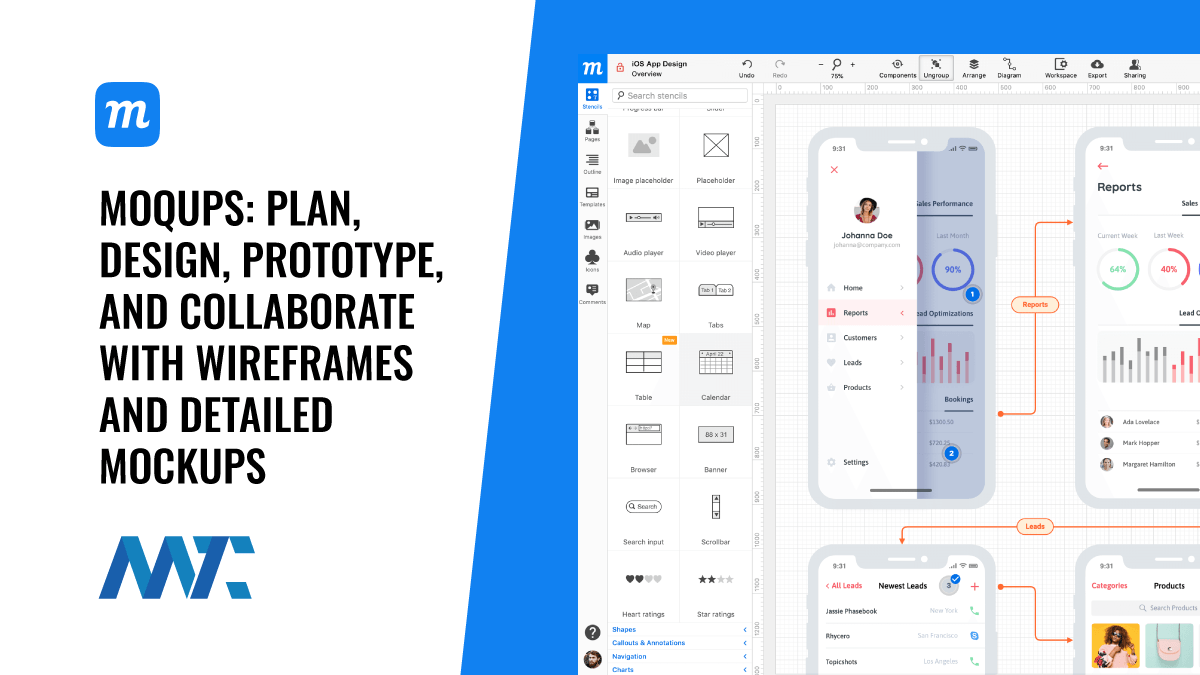
As a tool for prototyping, wireframing, and real-time collaboration. It is exclusively accessible via the cloud. It is available with a freemium licence model. Users like Moqups’ simplicity of use and the adaptability of its collaboration capabilities in particular. The majority of consumers are happy with the free plan’s features. When a budget is a factor, Moqups is a wonderful substitute. There are only per-month and per-year cycles for the price plans; there is never a per-user basis. The prices for the plans begin at $16 per month (on an annual cycle) and $23 per month. The following price tier is $69 per month on a monthly cycle and $49 per month on an annual cycle. Every plan includes real-time collaboration, prototype interactions, limitless projects and objects, and more.
#9. Fluid UI
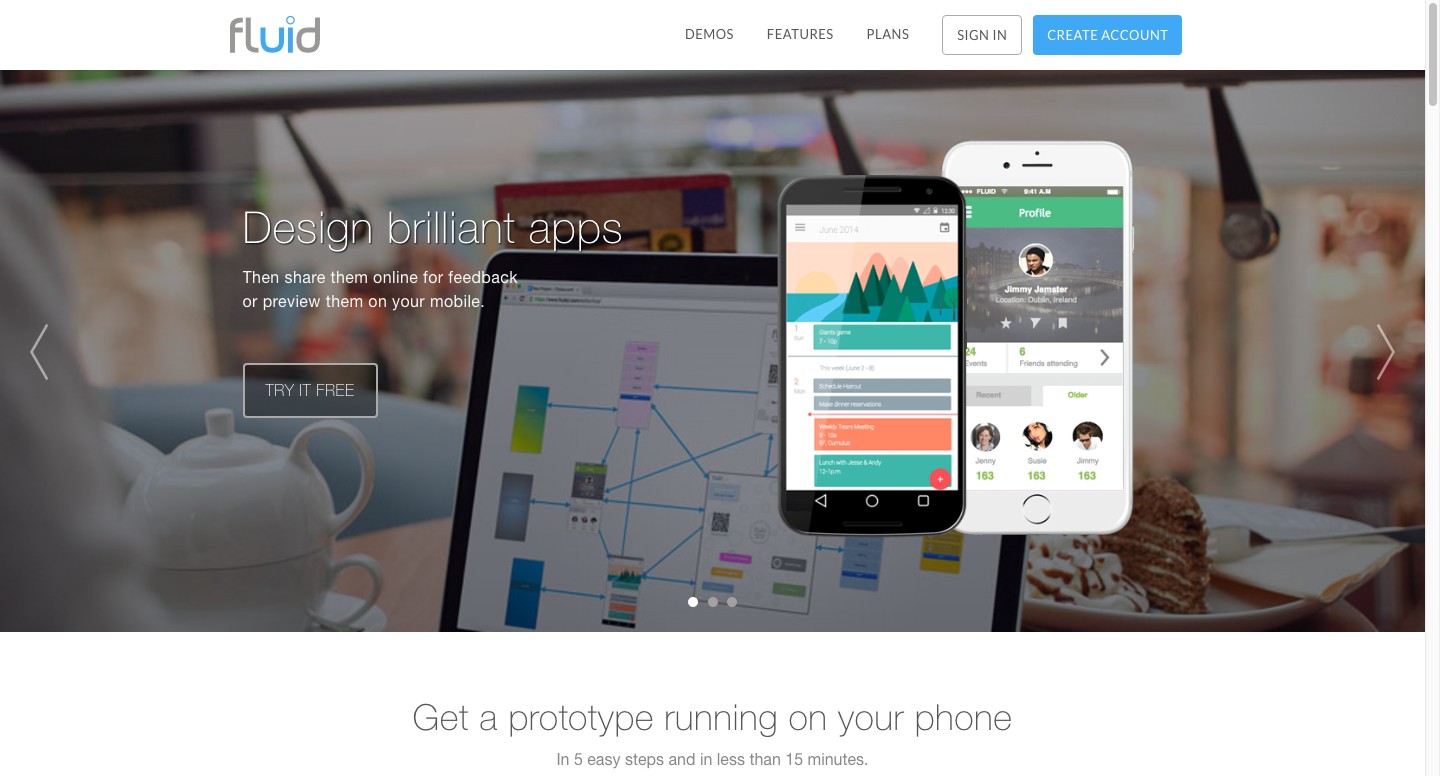
A prototype and wireframing tool called Fluid UI is available as a web app and as a platform that runs in the browser. This indicates that it is not a cloud-based service or a local app. Some customers attest that this service is quicker than usual. This is most likely because it relies on quicker-loading pre-built UI kits to function.
Remote team members may browse projects and immediately remark on them in front of the rest of the team. Additionally, numerous prototypes can communicate with one another using Fluid UI. The cost of Fluid UI is calculated on a monthly or annual basis, never per user. Prices are less expensive than they are with Figma, despite the fact that it offers paid services. The first package is $8.25 per month or $99 annually. The cost of the second-level plan is $19.08 per month and $229 annually. The last option is $41.58 per month or $499 annually.
#10. JustInMind

This wireframing and prototyping tool merits praise. That’s because it includes some of the special qualities that the sector has to offer. It is renowned, for instance, for producing accurate renderings of completed constructions. The UI/UX mockups are responsive, which means they adjust to the screen of any device on which they are viewed, in addition to looking realistic. A wide range of other capabilities for document interaction, team collaboration, and design projects exist in addition to these ones. For Windows and Mac OS devices, JustInMind is a local desktop programme. Downloads of these apps are free.
Then, you may obtain the premium plans through either perpetual licence or subscription-based models. Your value orientation will determine if JustinMind is more expensive than Figma. The monthly membership rates begin at $29 if invoiced on a monthly cycle or $19 per user per month (billed yearly). Two further tiers of payment are available, each costing $39 per user each month. There are three other tiers of perpetual licences available as well: $455 per user, $795 per user, and upon request.
#11. Affinity Designer
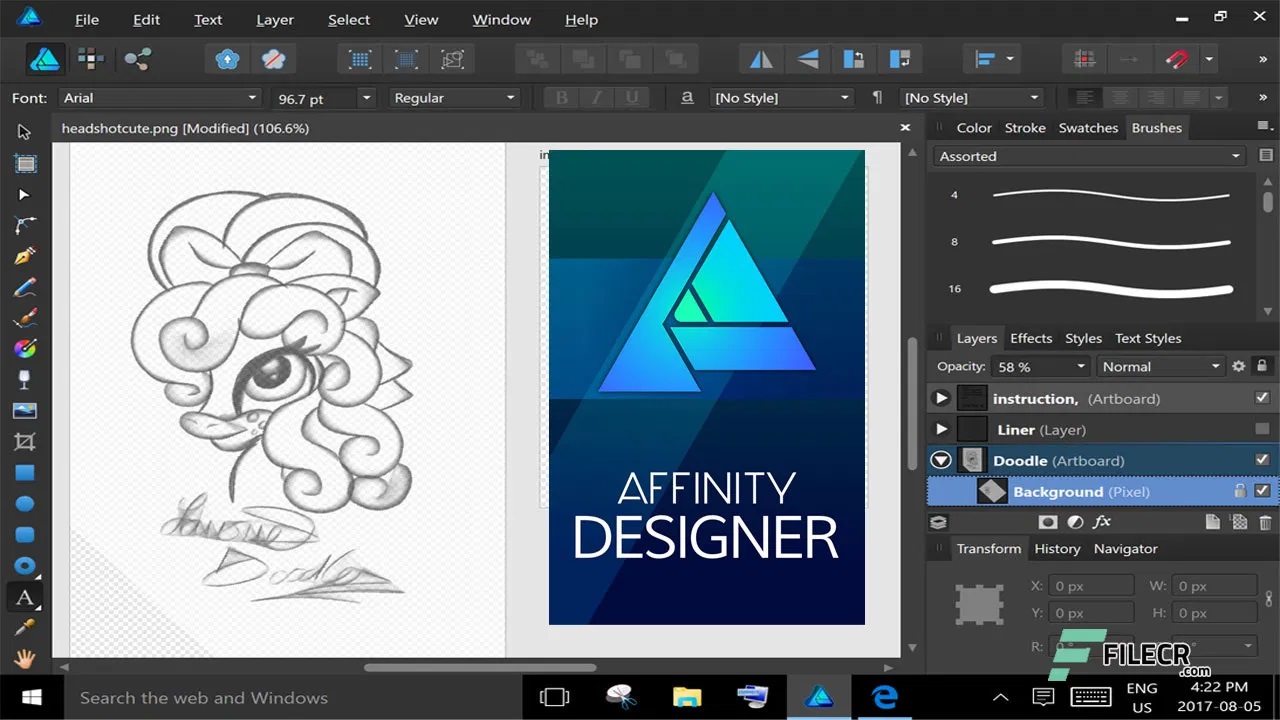
Affinity Designer in your vector graphics toolkit. Windows, Mac OS, and iPad OS are the three operating systems that the programme supports. The tool’s ability to transition between vector-based and raster-based workspaces makes it stand out as a Figma substitute. The three accessible operating systems all use the same file formats as well. Based on the three operating systems, there are three tiers of perpetual licence plans for the software. It costs $60.54 for Mac and Windows, while the iPad version costs $24.21.
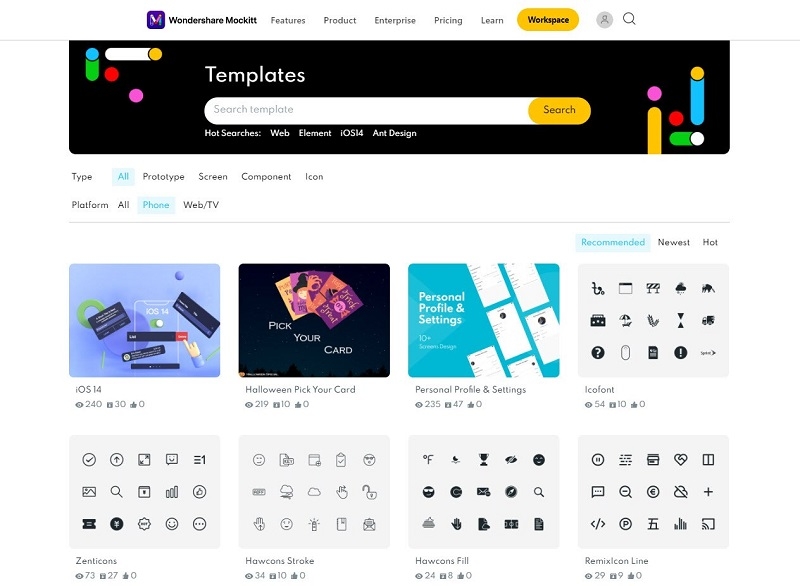
This is an online platform for collaborative design and UI/UX prototyping. It provides a complete design workstation. You can manage a wide range of design projects with the help of this programme, which also allows you to generate flowcharts and prototypes. On a platform created for prototypes and other graphical objects, collaborators may provide real-time feedback. The Wondershare Mockitt software is available with three different price tiers. The first one is a brief trial that is free. The two further tiers are available for $79 and $99 annually, respectively.
#13. Vectr
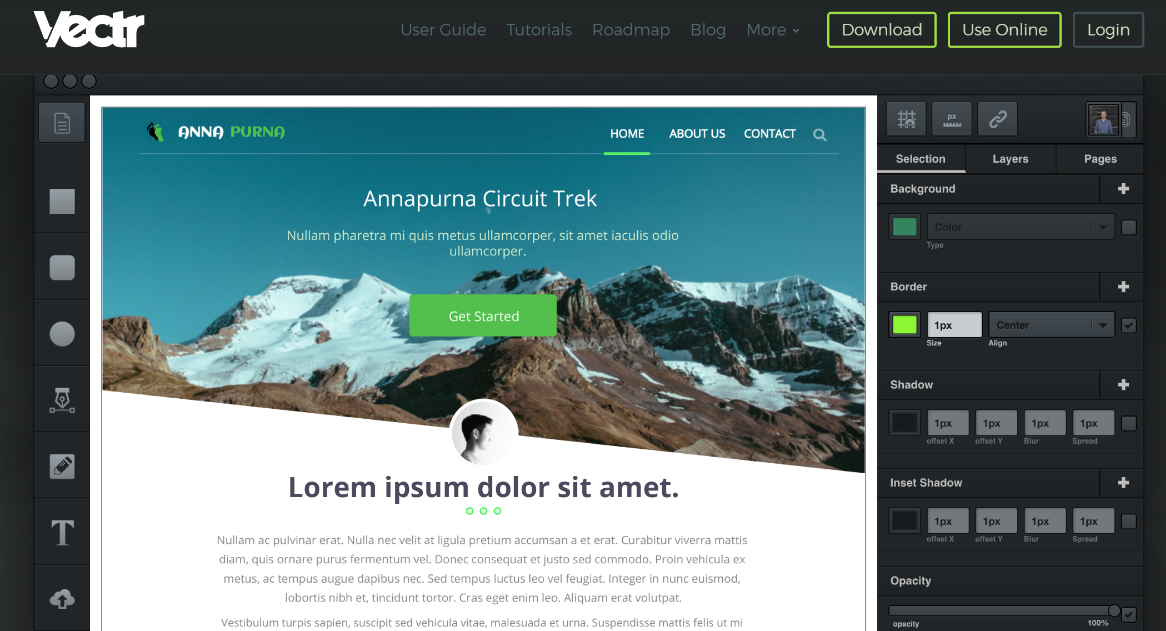
Because it is a vector graphics editor, Vectr is a best Figma substitute. The software is still accessible for free as of June 2021, with the intention of eventually releasing a paid version. You may work on a project with Vectr either online or through a downloaded programme. You use a URL to distribute a project to your team members.
Conclusion – Figma Alternatives
Out of more than 50 applicants, several of which wore really special characteristics, we chose the products. But in the end, these standout talents took the spotlight. The things you will think of as being among the greatest, or even legitimate, Figma alternatives will depend on a number of criteria. And in case you were wondering, Adobe XD is already ranked as our top choice on the list.
The software is at the top of this list primarily because the majority of the people we polled believe it provides the finest free plan available. Additionally, it gains a lot from interaction with other Adobe graphics programmes that are undeniably popular (such as Photoshop and