Cloud VPS: You’ve probably heard of the “cloud” or “cloud servers” if you’ve worked in or around the web hosting industry in the last few years. Virtual servers, virtual machines, and virtual private servers are all terms that you may have heard of.
There are several possibilities from which to pick. In this post, we’ll talk about cloud VPS, also known as cloud VPS hosting or cloud VPS cloud servers, in the cloud.
What is a Cloud VPS?
So, what exactly is a cloud VPS, and how does it assist your hosting environment? Let’s begin by defining certain terms. With a high-reliability cloud server, you won’t have to worry about data loss on a server or project inaccessibility! The data on the servers is stored in a cloud storage system that is used by the computing nodes. In the event that the node where your cloud VPS is situated fails, it automatically switches to the other cloud system node. All you’ll see is the OS restart.
What is a cloud computing?
Cloud computing, by definition, is the technique of storing, managing, and processing data using a network of distant computers housed on the Internet rather than a local server or a personal computer.
Storage is the same whether you choose a cloud VPS or a cloud dedicated server. As long as a local workstation can access the cloud, that’s not what the goal is. The goal is for the environment to be remote, so there won’t be any need for local resources for data storage, management, or processing.
Things are a little different with cloud server hosting, often known as public cloud hosting. The public cloud is a virtualized pool of resources spread across numerous computers that is available on a pay-per-use basis. This might be beneficial if you need more flexibility, scalability, or agility than a VPS server can offer.

What Is Cloud Hosting and How Does It Work?
Cloud hosting is currently the most advanced website (or application) hosting solution available. In a short period of time, the technology has gained a huge amount of acceptability. Cloud-hosted websites may be accessed at any time and from any location. This means that each website’s hosting resources are spread out across all of the cloud servers in the cluster.
For example, if one cloud server is already at capacity, the query for that site is immediately sent to the cluster’s idle cloud server. In other words, the cloud operates web hosting services such as file storage, SSH, FTP, SFTP, and email services (such as SMTP) on several servers at the same time. All of the cluster’s cloud servers get the same amount of resources at the same time, which makes it more stable. For example, if one of the computers goes down, it won’t stop the whole hosting service.
Cloud Hosting’s Advantages
Because your website is on a virtual partition that connects to many physical networks, cloud hosting isn’t very reliable. When one of the servers goes down, the cloud’s resource level drops significantly, but it has no effect on your website.
- There isn’t any inaccessibility or anything like that.
- Many physical servers defend cloud hosting against third-parties attempting to gain access to their facilities or disrupt their services.
- Cloud hosting is adaptable, scalable, and expandable.
- It is not constrained in the same way that a single server is.
- Resources are available in real time and in response to your demands.
- Cloud hosting is cost-effective because you only pay for what you use.
VPS Hosting in the Cloud
A KVM (Kernel-based Virtual Machine) is a virtual machine that runs on the Linux kernel. The Cloud VPS Hosting Platform is a unique cloud computing platform that runs on this virtual machine. It provides scalable, virtualized resources as a utility that may be purchased. To put it another way, you only pay for what you use. In a scalable, virtual environment, you have dynamic provisioning. Most of the project’s resources are available in minutes, which means that new servers can be set up almost immediately.The best part is that you won’t have to migrate your data or change your server settings.
Can VPSs be used on the Cloud?
The scaling procedure is referred to as “resizing” by Liquid Web. Resizing your server resources allows you to scale them up or down. You may get the configuration you need in a short amount of time, depending on the exact demands of your site or application. Any server processes that are running, the amount of storage or memory that is being used, and backups or other operations that are taking place all affect how long it takes to finish. Quick Resize and Full Resize are the two resizing choices.
Resize in a Flash
A Quick Resize gives you access to more RAM and CPU resources. This option is best for people who are experiencing a sudden surge in traffic and need more RAM and CPU resources without having to add more storage space.The disadvantage is that you will be charged the same as you would for a full resize. If you choose a Quick Resize and then decide you want the storage capacity to equal the Full Resize, you can contact our support staff for help.
Resize in its entirety
A full resize resizes all of the server’s resources, as the name implies. Because of the differences in physical storage devices, full resizes take longer than quick resizes. Resizing cloud VPS and cloud dedicated servers should be done during off-peak hours.
Taking Care of Your VPS Cloud Server
Cloud VPS hosting has never been easier to access and configure. You will have full root access as well as SSH and (S) FTP access. Admin and RDP access are also available on Windows systems. Most third-party software requires more access to install and configure.In addition, third-party apps, libraries, and modules that need root access can be set up without any problems at all.
Control Panel for the Server
A server control panel is also an option, depending on the amount of management you want. You have access to all of the tools you’ll need to administer your server.
Managing your webpages
The control panel will be used to handle all aspects of your website, including email, DNS, databases, users, and much more.
Dashboard for internal use
You’ll also get access to an internal dashboard for even more server management and information. You’ll be able to examine your current setup, as well as the amount of memory, storage, and bandwidth that’s being used. Are you nearing the end of your broadband allotment? It’s no issue! Unlike shared hosting, the platform will not cut you off if this happens. You may either pay for more bandwidth or increase your usage plan directly from your Liquid Web account. We make things simple for you.
Images and Backups for VPS Cloud Servers
A whole server image is a tool that allows you to quickly and simply create new servers from existing ones. You may take a snapshot of your server right now, just as it looks. A snapshot of a certain point in time is referred to as a point-in-time snapshot. In addition to constructing new servers, you can use pictures as restoration points instead of actual backups. There are also some additional suggestions for backing up your VPS to make the process go more smoothly.
What is the frequency of backups for my Cloud VPS Server?
The DNA of Liquid Web’s cloud platform is cloud backups. Daily backups are available with two options for flexibility. We take the opportunity of making entire server backups so you don’t have to worry about what to back up. Select your backup choices while setting up your server, or at a later time that is convenient for you.
Pay per Gig and Quota Pricing are the two payment options for backups:
Pricing is determined by gigs
With Pay per Gig pricing, you pick the number of days’ worth of daily backups you want to preserve. 90 days is the maximum number of backup days you may store.
Pricing is based on quotas
You may specify the maximum amount of storage space you want for your backups with quota pricing. You pay a monthly fixed charge for the quota you choose. For up to 90 days, the platform will store as many backups as the quota permits. Any backups older than 90 days will be deleted.
What are the benefits of using a Cloud VPS managed by Cloud VVS?
A server that is completely managed Our cloud VPS packages, unlike most other providers’ offerings, are completely managed by a professional support team. It will be easy for us to control the server so that you don’t have to deal with any problems or work for long hours.
The suggested technical help is available for free 24 hours a day, seven days a week, 365 days a year. To optimise performance, stability, and dependability, we employ Dell servers from the most recent generation. At such a low price, the level of support is far superior to anyone else in the industry.
You’re still not convinced? Try it out for yourself. Within 14 days, it’s absolutely free. There is no commitment or contract to continue.
Which Server Should You Pick? VPS Hosting vs. Cloud Hosting
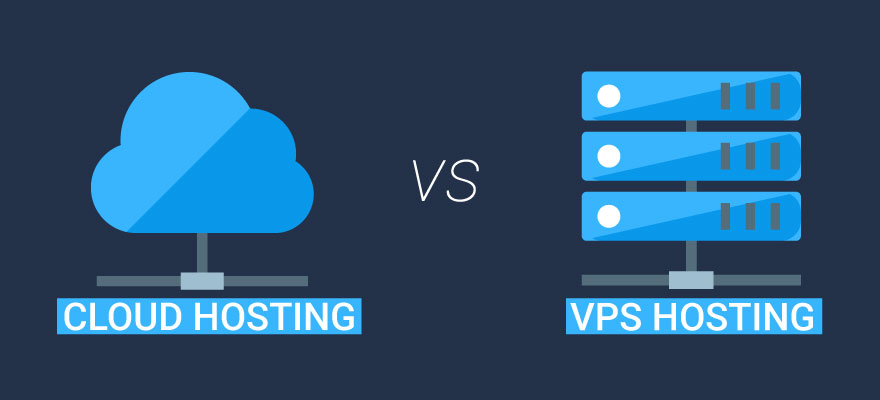
There are a lot of problems with VPS hosting because each customer only gets a certain amount of computer resources. As a result, if there is more demand, the system will not be able to keep up with it. It will simply stop working. If the server fails, the same thing will happen. Cloud hosting, on the other hand, takes a different approach to the problem.
The website is hosted on a pool of unified computer resources in a cloud environment. Simply said, if one server reaches its maximum capacity, a second server is ready to take over. In the same way, if one server fails, the website will continue to function since other servers will handle the incoming traffic. Cloud VPS is an excellent solution if you want stability and advanced features.
The latest price cuts in cloud infrastructure from Amazon and others demonstrate that the sector has a lot of room to expand. Furthermore, it demonstrates that cloud hosting is becoming more economical. Even application hosting companies, such as Quickbooks desktop hosting services, prefer air-tight cloud servers to host their apps since they are less expensive, more secure, and easier to use.


