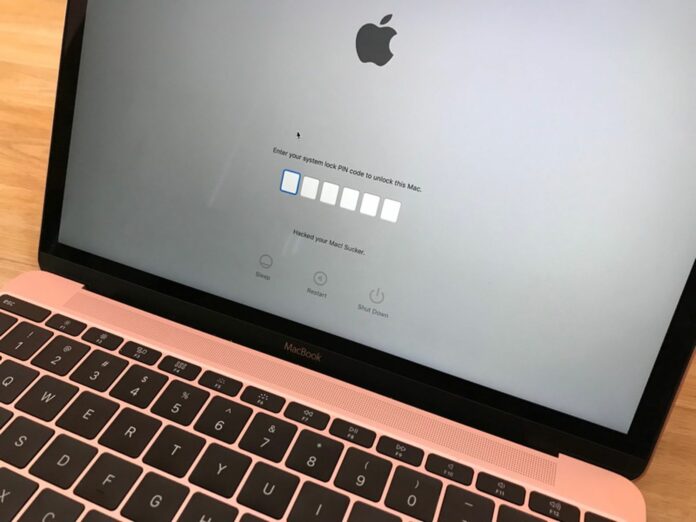Remove any applications you are not using
You don’t even need all the apps you don’t use. Otherwise, they consume space, run update processes, and thus consume both the Internet and power or the worst thing is to have an application that you do not use and that the author has left and does not update. In that case, you have a potential security problem without even realizing it. Just take 15 minutes, review what you haven’t used from the app for a long time and delete – problem solved.
Turn off the connection when you don’t need internet
If you’re done with work or entertainment, don’t expect an important email or the like, turn off the internet or any other connection. These connections include WiFi, Mobile Internet, BlueTooth, any other connection, or the ability to connect to other devices. The thing is simple. If you are not online, this means that no one can access your device over the Internet and try to hack it or steal your data.
The router you get from your ISP can be the entrance and window to everything you do online from home or work.
All routers have the option to change the password you type when you want to connect to WiFi internet. Do it.
Also, all routers are managed by accessing them from a computer or phone browser. Be sure to turn off the possibility to access the router settings wirelessly. Then you can access the router only if you do so via a network cable that connects the router and your computer.
If WPS (Wi-Fi Protected Setup) is turned on on your router, turn it off because it is a vulnerable protocol.
Who doesn’t love free internet in a cafe, hotel, on the beach, while waiting for a flight at the airport?
Everyone loves it and that is why this is one big security issue. In case someone “listens” to what is being transmitted through these open networks, they can find everything sensitive. Whether it’s pictures, messages, data for accessing emails, data for accessing your site or blog, data for accessing payments through your bank. To access such insecure internet connections, use a VPN. VPN (a virtual private network) allows you to make any Internet a safe zone that you will use safely. A VPN encrypts all data that you send and receive over the Internet so that only you can have access to it. Everyone else, even hackers, will not be able to see what you are sending or receiving – because the data is encrypted.
Use antivirus on your Mac devices
Antivirus can prevent your device from becoming infected with a virus. You can get infected if you visit suspicious sites that are infected or if you receive a virus by email.
If you are doing a job that requires you to have sensitive data on your device or you just want to always be safe, it is recommended that you consider one of the antivirus programs.
A lot of Mac enthusiasts will tell you that Apple computers are generally safe and don’t need protection. We would discuss whether they are right – or whether they are too confident.
Macs are generally safer than Windows devices for two reasons. Technically, MacOS is based on the Unix operating system. As a Unix-based operating system, macOS is protected by a sandbox.
It’s like having a few fire exits: even if the malware reaches your Mac, it won’t be able to spread to the heart of the machine. It’s not impossible to hack Macs, but it is harder to do, than on Windows computers.
Another reason is that, right now, there are far fewer Macs than Windows computers. That’s a smaller number of targets, so they’re harder to hack. With that in mind, is it weird that cybercrime is based on the Windows world?
However, Macs are not quite sure how their popularity is growing, and cybercriminals are getting smarter and more greedy – the risk is increasing, protect yourself better. Threats, such as viral attacks that serve to extort money, the so-called Ransomware, are on the rise and have recently been hit by large organizations.
Cyber security is more important than ever, and a good antivirus is the first step to security.
Extraordinary virus detection and protection on several levels. Includes security settings. Protect your Mac device. Parental control and a very large number of satisfied users. It grows day by day. Advanced security and first-class malware protection. Slight updates do not affect system speed or device performance.
Block all payments in case of theft from the bank account
If you have card information, card image, CVV code, access data for your company’s internet payment, or anything sensitive regarding payment on your device, call the bank immediately and explain what happened.
They will probably block all payments and cards, change the password to access the internet payment, or initiate a refund if something has already been paid from your card.
If the bank does not do that, you request a temporary blockade.
At a time when a lot of things have been transferred to the Internet, which includes payment and complete work (from home), we must be careful. If the job depends on the device, be responsible and careful about that.
It is great if you use the business device only for work and if after work you can turn it off and set it off the Internet and the possibility of manipulation. If this is not your case, follow our tips.
How to protect yourself in the future?
To prevent a bad scenario in the future, you need to take appropriate measures when using Mac devices. You need to use the latest versions of AV and antimalware software and keep them running, you need to use the latest version of the OS, you need to use a firewall and open only those attachments and pop-ups that you know are safe.
Stay safe and secure. Soak up the tips and never relax.