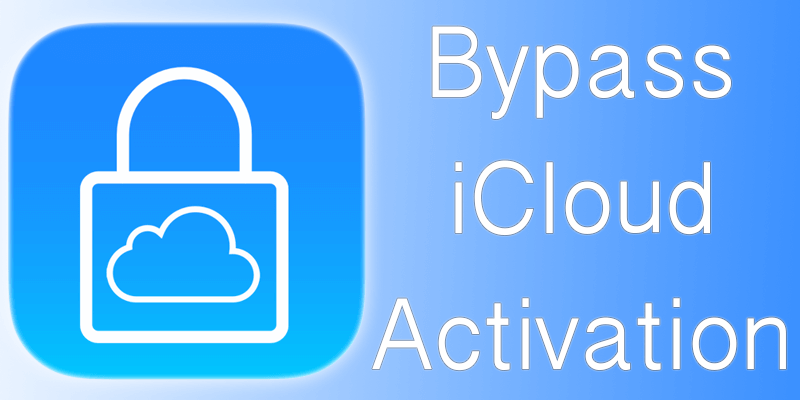Some of you probably get annoyed by iCloud activation lock – especially when you have purchased a second-hand iPhone/iPad and need to set it up now. This lock is an equipped security protection of Find My feature. Once the device’s Find My option is enabled, iCloud activation lock will be activated to safeguard your iPhone/iPad even when they are lost or stolen. When iCloud activation lock is enabled, others can’t directly re-activate your device before getting your permission.
As mentioned, under certain circumstances like when you own a second-hand iPhone/iPad or receive the device as a gift from others, you definitely need to unlock iCloud activation lock, especially when you can’t contact previous owners to get correct passcodes. That’s why many of you prefer a quick and free online tool to get rid of the trouble in one-shot. Next, go in-depth to check the top 5 free online iCloud activation lock removal tools functioning to help.
Safe Alternative to Online iCloud Activation Lock Remover: Passvers iPhone Unlocker
An advanced tip to notify you is that these free online iCloud activation lock removal tools work less stably. According to some users, they may fail the lock removal sometimes. In addition, compared with desktop programs, open-source web-based platforms use less sophisticated security systems, and are much easier to be attacked by malicious hackers. The device and data security can’t be guaranteed.
If you wish to keep your iPhone/iPad data safe and prevent the possibility of being hacked by malicious third parties, replacing using an online tool, this safe iCloud activation lock remover for desktop, Passvers iPhone Unlocker is better recommended. The program is equipped with the powerful iCloud activation lock removal ability to help you get rid of this encryption by one-tap. It won’t ask for passwords or any authorization to process lock bypassing manipulation. Also, with a smooth and speedy decryption performance, the iCloud activation lock removing process will be completed in minutes efficiently.
Please check the following simple guide to master the way of manipulating the program to remove iCloud activation lock:
Step 1. Run Passvers iPhone Unlocker and click on the Bypass iCloud Activation Lock function on the main feed.
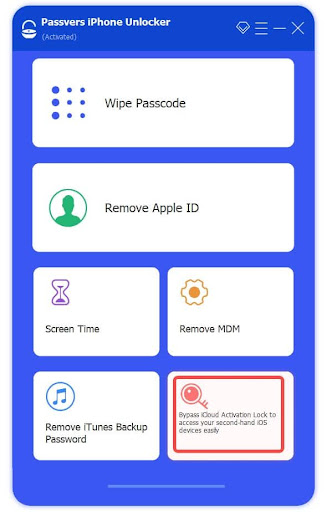
Step 2. Please connect your jailbroken iPhone/iPad to the computer, then the program will connect with it automatically.
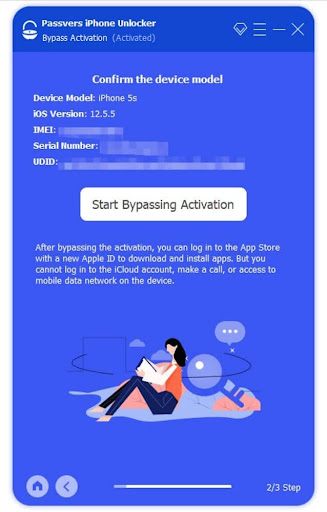
Step 3. Simply click on the Start Bypassing Activation button, Passvers iPhone Unlocker will proceed with the lock removal and completes it for you in minutes.
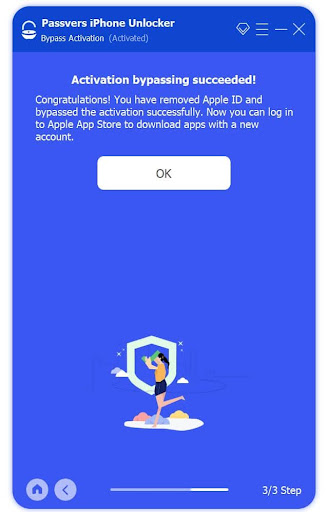
If you still feel like using an online iCloud activation lock remover but do not need to install any third-party programs, please keep reading to check the other 5 best web-based options we have provided. Let’s move on.
Top 1. Official iCloud Unlock Tool
DirectUnlocks is one of the top ranking web-based platforms offering quick services to unlock iPhone with IMEI protection. It will wipe the device from lock-up list in Apple’s database, helping you to use any SIM cards with this iPhone/iPad without restrictions. By resetting and bypassing such an obstacle, you will get a brand-new device without iCloud activation lock. The whole manipulation will be completed online and you won’t be asked to install third-party programs or add-ons.
Pros
- Accessible on all devices with a web browser.
- Function at quick speed to unlock iPhone.
- Free service without any charge.
- No account registration is needed.
- Capable of more device systems and different models.
Cons
- When the carriers the devices use are not supported by the tool, you will fail to unlock iPhone and get rid of iCloud activation lock.

Top 2. iCloudin
iCloudin offers a very simple interface and straightforward function to help bypass iCloud activation lock in one-shot. It doesn’t need to enter IMEI numbers like other online iCloud activation lock bypassers, and also no passwords will be asked to confirm the lock bypassing process. Nevertheless, it needs to synchronize with iTunes to proceed with lock removal. Therefore, pre-installing iTunes on your computer is a must.
Pros
- Free service to use completely without charge.
- Support a wide range of iOS devices of different iOS system versions.
- No IMEI numbers or password authorization are needed.
Cons
- Need to synchronize with iTunes to completely remove iCloud activation lock.
- Only work on Windows computers.

Top 3. iCloud Bypass Online
iCloud Bypass Online is another multifunctional online platform, offering different iPhone unlocking functions to help get rid of different encryption methods applied on your devices. Its iCloud activation lock remover can work to bypass and deactivate this protection without previous owners. No matter for what iOS models, including iPhone, iPad, iPod, and even Apple Watches, iCloud Bypass Online can be fully compatible.
Pros
- Support all iOS device models to bypass iCloud activation lock.
- Quick performance is guaranteed.
- No passwords or two-factor authentication are needed.
- Offer more unlocking functions to help.
Cons
- IMEI numbers need to be entered, and it can be a problem if you can’t check them (because you can access the device to check the IMEI numbers).
- The performance is not stable.
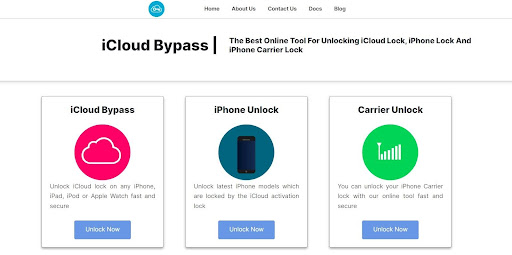
Top 4. iCloud Bypass Tool
iCloud Bypass Tool also functions with very easy manipulation to get rid of iCloud activation lock without installing any third-party programs or entering previous owners’ credentials. It offers free solution and is accessible in any web browser. However, it seems that the platform has stopped maintenance and now only supports the latest iOS systems at iOS 15. But the function can still work properly and efficiently.
Pros
- Clean pages without annoying ads.
- Efficient performing speed.
- Entirely free function to use without any charge.
- Deal with iCloud activation lock removal without any authorization needed.
Cons
- Only support up to iOS 15 system and iPhone 13 models.
- Lack of customer support when you need help.
- IMEI numbers are needed.

Top 5. DNS Method
By altering the default DNS settings of your iPhone/iPad can directly remove iCloud activation lock even without using an online unlocking service. Only by opening the Wi-Fi settings and manually changing the DNS address, the activation lock will be deleted in no time (without previous owners’ credentials needed). However, this method sometimes fails, and it only works from iOS 8 to iOS 10.
Pros
- No need to install programs or open an online iCloud activation lock bypasser.
- Entirely free and is easy to manipulate.
Cons
- Limited to work on devices installing iOS 8 to iOS 10 systems.
- Low success rate.
- Not permanently effective.
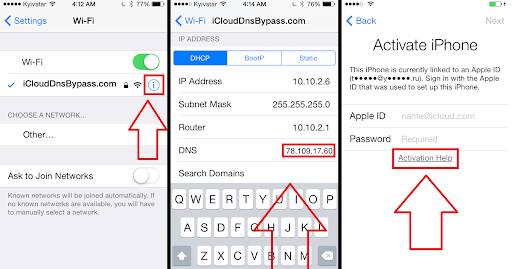
Conclusion
Please note that those online iCloud activation lock bypassing tools would be less stable and offer low success rate to deal with the lock bypassing process. They do offer better convenience, but the efficiency is less guaranteed. By comparison, desktop programs like Passvers iPhone Unlocker can ensure a high success rate, without failing the removal process to reduce your effort spent trying repeatedly. More importantly, they are much safer!