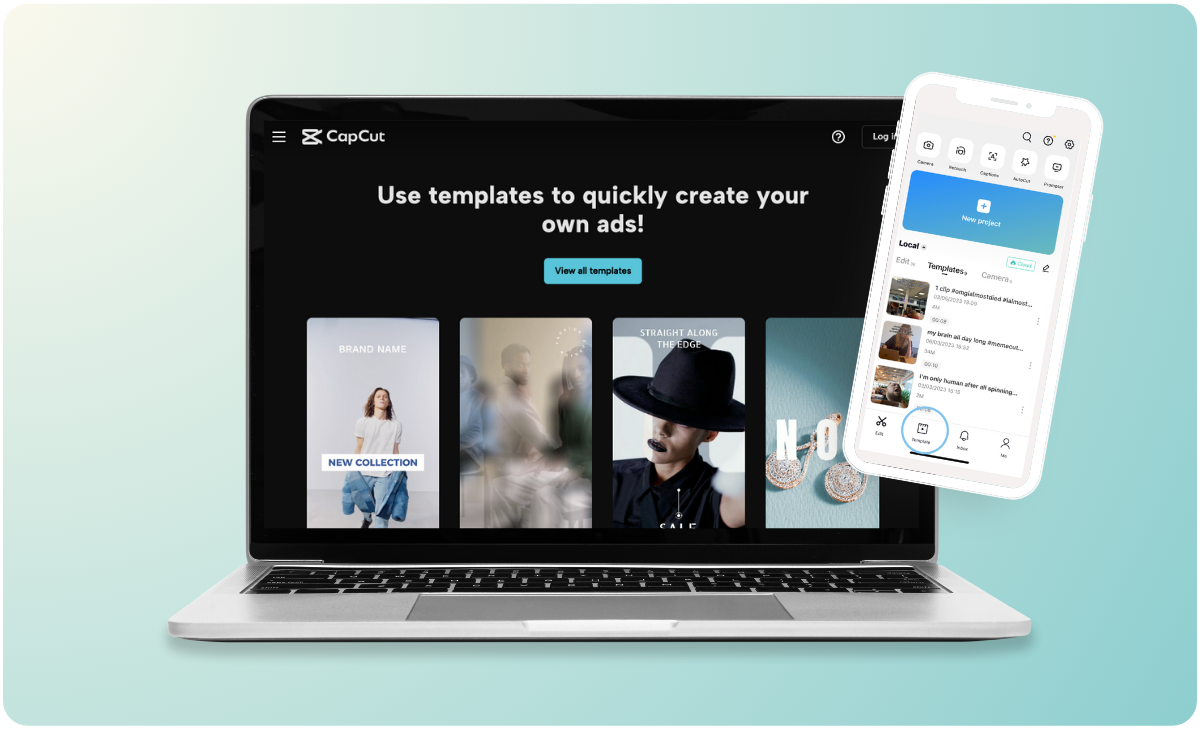In the ever-evolving world of video content creation, the intersection of art and technology offers us endless possibilities. One such avenue of creative expression is video poetry, a form of multimedia art that merges the power of spoken or written poetry with the visual storytelling capabilities of video. Video poetry can be a deeply evocative and emotionally resonant medium, offering a unique way to explore complex themes, share personal experiences, and inspire thought and emotion in the viewer. With the advent of user-friendly video editing tools like CapCut Creative Suite, video poetry has become more accessible than ever. This creative suite offers an online photo editor along with other creative editing tools that make it stand out in this long race of editing. In this article, we’ll explore the art of video poetry and how CapCut Creative Suite empowers creators to bring their poetic visions to life.
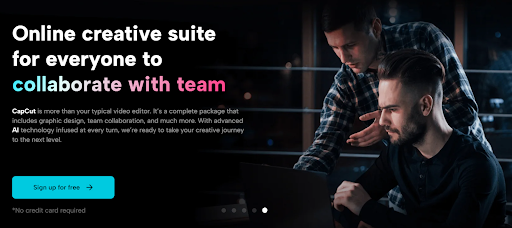
Understanding Video Poetry
Video poetry, often referred to as poetry film, is an avant-garde genre that ingeniously blends the eloquently spoken or meticulously crafted written word with a meticulously curated tapestry of visual imagery and harmonious audio elements. This unique amalgamation transcends conventional storytelling, providing a distinctive narrative experience that is equal parts evocative and mesmerizing.
Within this creative realm, video poetry serves as a transformative solution, granting poets, visionary filmmakers, and passionate artists an expansive canvas on which to traverse uncharted territories of artistic expression. It is a dynamic realm where the synergy between language and visuals transcends the limitations of traditional poetry, ushering in a new era of evocative storytelling. In the digital age, this immersive fusion captivates audiences in unprecedented ways, kindling emotions and reflections that are profound and transcendent.
Elements of Video Poetry
Video poetry incorporates several key elements:
-
Visuals
Images and video footage that complement and enhance the poetic content.
-
Text
The poem itself is presented as text on the screen or narrated as a voiceover.
-
Sound
Music, ambient sounds, or spoken words that accompany and deepen the emotional impact of the poem.
-
Rhythm and Pacing
The timing and sequencing of visuals and audio create a harmonious flow.
Benefits of Creating Video Poetry
-
Emotional Impact
Video poetry has the power to evoke strong emotions in the viewer. The combination of visuals, music, and carefully chosen words can create a sensory and emotional experience that goes beyond what traditional poetry can achieve.
-
Accessibility
Video poetry appeals to a wide audience, including those who may not typically engage with written or spoken poetry. The visual and auditory aspects make it more approachable and engaging.
-
Artistic Expression
For poets and artists, video poetry offers a new canvas for creative expression. It allows them to experiment with multimedia elements and expand the boundaries of their craft.
The Role of CapCut Creative Suite in Video Poetry
CapCut Creative Suite: An Overview
CapCut Creative Suite is an all-in-one online video editing toolkit known for its user-friendly interface and wide range of features. It caters to both novice and experienced video creators, making it an ideal choice for those venturing into the world of video poetry.
How CapCut Enhances Video Poetry
CapCut Creative Suite provides several features that can significantly enhance the creation of video poetry:
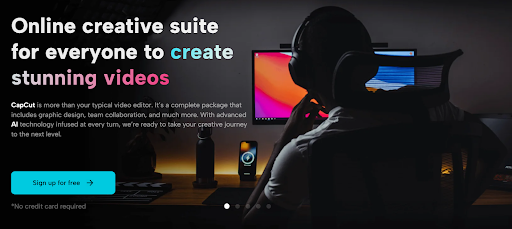
User-Friendly Interface: CapCut’s intuitive design allows poets and artists to focus on their creative vision without being hindered by complex software. Use video to text feature of the online video editor tool within CapCut Creative Suite.
Editing Tools: It offers a wide array of video editing tools, including the ability to trim, split, and merge clips, apply transitions, and adjust the speed of footage.
Text Overlay: CapCut’s creative suite enables users to add text and captions to their videos, making it easy to include the written component of the poem.
Audio Editing: Users can import and edit audio tracks, ensuring that the soundtrack complements the poem’s mood and message.
Visual Effects: CapCut’s creative suite offers a variety of filters and effects to enhance the visual appeal of the video poetry.
Export Options: It allows creators to export their projects in various formats, making it easy to share their video poetry across different platforms.
Creating Video Poetry with CapCut Creative Suite
Now, let’s delve into the process of creating video poetry using CapCut Creative Suite. We’ll break it down into a series of steps to guide you through the creative journey.
Step 1: Conceptualization
Begin by conceptualizing your video poetry project. Consider the theme, message, and emotions you want to convey. Plan your visual elements, whether they involve capturing original footage or using existing images and video clips.
Step 2: Writing the Poem
Compose your poem with the video format in mind. Keep it concise and impactful, as viewers should be able to absorb the essence of the poem within the video’s duration.
Step 3: Gathering Visuals
Collect or create the visual elements you’ll need for your video. This may involve shooting original footage, sourcing stock imagery, or incorporating personal photographs and artwork.
Step 4: Importing into CapCut
Open CapCut Creative Suite and import your video clips, images, and audio. Arrange them on the timeline to match the rhythm and flow of your poem.
Step 5: Adding Text
Insert the text of your poem as on-screen captions or overlays. Experiment with different fonts, sizes, and positions to find a style that complements the visuals.
Step 6: Soundtrack Selection
Choose or create a soundtrack that enhances the mood of your video poetry. Adjust the volume and timing to synchronize with the poem’s narrative.
Step 7: Editing and Effects
Use CapCut’s editing tools to refine your video. Apply transitions between clips, adjust the pacing, and experiment with visual effects to create a cohesive and engaging narrative.
Step 8: Review and Fine-Tuning
Make sure the intended message and feelings are conveyed in your video poetry project by reviewing it. To get the desired effect, make any necessary adjustments.
Once you’re satisfied with your video poetry, export it in the desired format and resolution. Share it on social media, video-sharing platforms, or at poetry events to reach your intended audience.
Tips for Creating Powerful Video Poetry
-
Embrace Minimalism
Video poetry thrives on simplicity. Avoid cluttering your video with excessive visual elements or complex narratives. Let the words, visuals, and music work together to create a profound impact.
-
Pay Attention to Timing
The pacing of your video poetry is crucial. Ensure that the visuals and audio align with the rhythm of the poem. Use CapCut’s speed adjustment features to fine-tune the timing.
-
Experiment with Visual Metaphors
Visual metaphors can add depth to your video poetry. Consider how images and symbols can reinforce the themes and emotions in your poem.
-
Seek Feedback
Share your video poetry with peers or mentors to gather constructive feedback. Fresh perspectives can help you refine your work and make it more impactful.
Conclusion: Crafting Creative Poetry for Audience
Video poetry is a captivating medium that melds the art of poetry with the visual storytelling capabilities of video. With the user-friendly features of CapCut Creative Suite, creators have a powerful tool at their disposal to bring their poetic visions to life. Whether you’re a poet looking to experiment with multimedia expression or a filmmaker seeking to explore the art of poetic storytelling, CapCut Creative Suite offers the tools you need to create emotionally resonant and visually engaging video poetry.
So, grab your poetic inspiration and start crafting your video poetry with CapCut Creative Suite today. With the right combination of words, visuals, and music, you can evoke powerful emotions and inspire thought in your audience, all within the framework of a beautiful video poem.